In fact, as I work on this blog, I am actually on my way towards creating a vlog. More importantly, this experience will show me how technologies limit my ability to create a vlog. It will show the limitations that I will face due to the technologies available to me as a consumer in terms of the type of software I use, the type of camera I use, and the type of music or photos I choose to put in the vlog.
Let us start with the camera. Last summer, I took an online class, and it required me to purchase a webcam. After consulting the professor, he said that it does not matter what kind of camera it is, as long as it shows your face and as long as it allows you to speak to the class through the internet. Being the poor college student that I am, I took his advice and bought a $20 webcam. The quality is definitely poor.
Here’s a picture taken with my webcam.
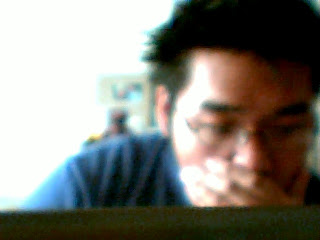
Here’s a picture taken with my digital camera, which I had to go borrow from home.

On a side note, I cannot connect it to the screen, meaning I cannot use it as a webcam, and thus, I have to record myself and then upload it onto my laptop before I get to see it. Viewing it on the camera itself does not help much because it does not have any speakers. Ah, the limits of technology.
The first time I used my webcam out of class, I used it to post a video on a friend’s social networking site, and of course, my response was that the video’s quality was horrible. Extrapolate that to other situations with audio equipment and video software, and it is easy to see that socioeconomic differences effect consumers—thereby affecting their video quality and hence, the quality of a vlog. Concerning video-editing software, by the way, my laptop comes with one called Windows Movie Maker, and of course, it is the only one I can use because anything else costs money. I actually went to CNET, a popular technology website if you did not already know about it, and found a video that taught me how to make vlogs. It advised me to use Windows Movie Maker.
Because of the advice I was given, I realized that there exists a certain type of infrastructure that technologies are built upon. As a PC user, I was advised to use Windows Media; the CNET video in facts advised Mac users to use iMovie. Among the many free software programs to use, the video chose the ones that are most common among users. These are the standards of each brand of laptop, and users benefit because the software is already included in their hardware.
While deleting and incorporating special effects with the included software is supposed to be easy, it is also important to note the learning curve associated with using such a program. When I tried to import a video to Windows Media Player, I could import many different types--.avi, .mpg, .m1v, .mp2, .mp2v, .mpeg, .mpe, .mpv2, .wm, .wmv, and .asf. None of these, however, were what my digital camera used! Instead, my digital camera uses the .mov video format. As Jake Ludington explains, “The QuickTime MOV format is the video output format for many digital still cameras. MOV is also becoming very popular as the distribution format for video bloggers; primarily because many video bloggers are also Mac users.” If you didn’t know, QuickTime is an Apple product. I wonder if there is a relationship between the camera industry and Apple. A subculture of Mac users apparently makes up a portion of the vlogging community. With Ludington’s help, I converted the .mov file to the .avi file.
After figuring out how to edit everything, I also needed to figure out what format Youtube accepts. It actually accepts quite a few, but once I saw .avi, that is all I really cared about. If you look at the Youtube page on file formats though, you can see that each video file format corresponds with certain recognizable names: Windows, Mac, iPod, PSP, and Adobe Flash.
Maybe there are capitalistic tendencies associated with not standardizing all the file formats.
I bet the video-converting industry benefits from this.



No comments:
Post a Comment